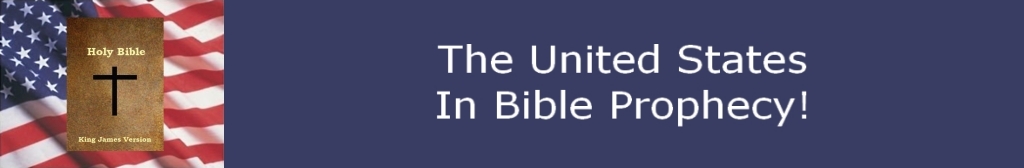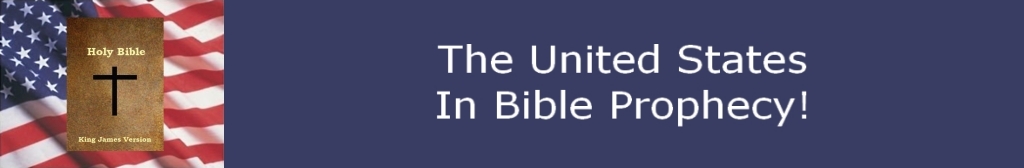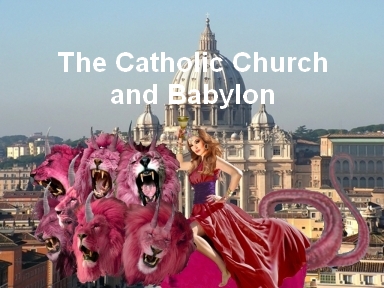
|
Many believe the Roman
Catholic Church to be Mystery
Babylon. This theory regarding the
Catholic Church was developed
hundreds of years ago when the
church was at its peak of power,
wealth and influence. The
expectation was that the Catholic
church would maintain their power,
wealth and influence to the end of
time. This has not happened. The
passages that seemed applicable to
the Catholic Church 250 years ago
no longer apply. This New full length
video unmistakably proves that
the Catholic Church can not be
Babylon. This video explains the
correct interpretation of key
passages of Revelation 17 and 18
which have been wrongly attributed
to the Catholic Church and which
apply to the world's last
Superpower. You
need to see this video.
|
Please select
the Video file format that is appropriate
for your needs. There are files for
playback on Computer, DVD Player, Portable
Devices and Smart Phones.
Computer
- This is a HD (1024x768) Windows Media
File (WMV) for playback on Windows Media
Player. This file is 197 MB.
DVD
Player - The file format is NTSC
which is the standard format for DVD
Players in the United States. This file is
426 MB.
Portablle
Device - This is a WMV file for
playback on portable devices with Windows
Media Player. This file is 73 MB.
Smart
Phone - This is a WMV file for
playback on Smart Phones with Windows
Media Player. This file is __ MB.
Instructions for Downloading
Files: Different Web Browsers
have different protocol for downloading
files, Windows Explorer is the easiest for
downloading. Many other browsers
require you to change the default setting
before you can save a WMV file. If You
have any problem with any other Broweser,
follow the instructions for changing the
default setting or try Windows Explorer.
Windows
Explorer: Right-Click
the link and choose 'Save Target As'
Choose where you'd like to save the
file and click 'Save'
Google
Chrome: I am not sure if
you can save a WMV file using Google
Chrome - If you can, I have not been
able to figure out how to do it.
Mozilla
Firefox: Left-Click
the link and choose 'save file' and
then click 'ok'. Changing
Default Settings: The default
setting in Firefox will open a WMV file
in Windows Media Player. If you
want to save the file to your computer,
you need to change the default settings.
Click on
'Tools' at the top of the page.
Then click on 'Options' at the bottom
of the dialogue box. Select
'Applications', scroll down until you
get to 'Windows Media Audio/Video
file'. Then click on the 'arrow' key
on the right side of the dialogue box,
then select 'Always Ask'. Then
click on 'ok'.
|